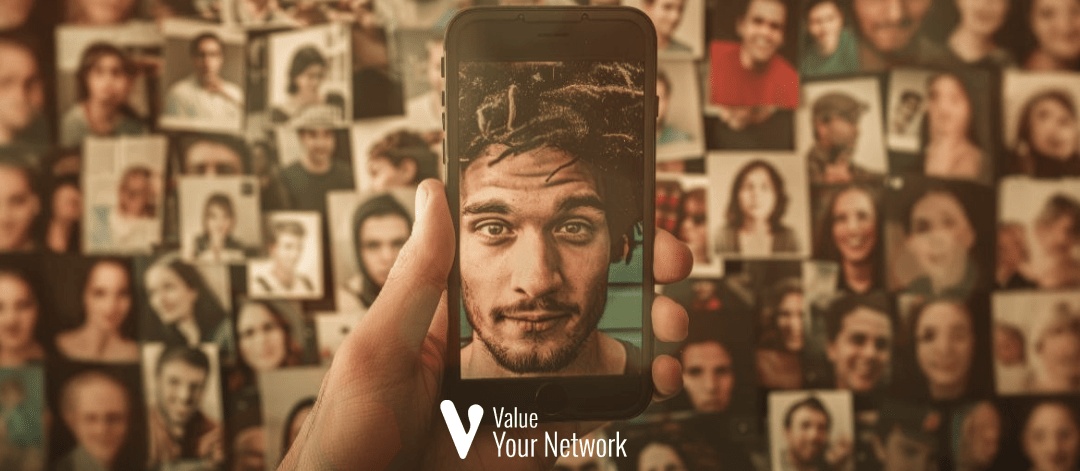Be on top with a Instagram bio stylish! Find out how to change the font of your bio in seconds with these super simple tips.
If you want to stand out on Instagram, it’s not enough to have impeccable photos and engaging stories. Your Instagram bio plays a crucial role in the first impression you leave. And what's better than a single policy to add style and reflect your personality? If you've ever seen Instagram bios with different fonts and are wondering how to do it, good news: it's ultra-simple! Here's how to give your profile a unique touch with custom fonts.
The secret to an attention-grabbing Instagram bio
Visit Instagram bio is often overlooked, yet it is an essential element to capture the interest of visitors. An original font immediately allows you to stand out from the crowd. and assert your visual identity. Whether it’s elegant handwriting, futuristic style or artistic lettering, changing the font of your bio can completely transform the perception of your profile.
Thanks to online font generators, you can easily test and copy different typographies in just a few clicks. The trick? Use Instagram-compatible Unicode characters that mimic various writing styles.
How to change the font of your Instagram bio?
1. Use an online font generator
The easiest way to change the font of your Instagram bio is to use a font generator online. There are several sites that offer this service free of charge, such as :
-
Meta Tags Font Generator – Allows you to preview text directly in an Instagram mockup.
-
Fonts for Instagram – Offers a wide variety of styles.
-
LingoJam – Easy to use and offers several options.
-
Cool Fancy Text Generator – Ideal for fancy fonts.
👉 How does it work?
-
Open one of the above mentioned generators on your browser.
-
Type or paste your text in the dedicated field.
-
Try different fonts and see the preview.
-
Once you've found the perfect fontclick on Copy.
2. Paste your text into your Instagram bio
Now that your text is ready with a stylish font, all you have to do is update your bio :
-
Open Instagram and go to your profile.
-
Click on Modify profile.
-
In the Biopaste your text.
-
Check alignment and readabilitythen click on Confirm.
That's it! You've just given your profile a new identity in just a few seconds. 🎉
Can you also change the font of Instagram captions and stories?
Yes! You can use the same technique for your instagram captions or your stories. Once you have copied the modified text from the generator, you just need to paste it into the description of your post or into a text added to your story.
However, pay attention to readability. Some very stylized fonts can be difficult to read. The ideal is to mix an original writing for the titles with a more classic font for the body text.
Things to look out for before changing your bio font
💡 Accessibility issues : Special fonts are generated using Unicode characters, which are not always compatible with screen readers for people with visual impairments. If you use these fonts, Avoid writing your entire bio in an illegible style..
💡 Limited modifications : Instagram limits the number of name and bio changes per day. If you test several fonts, take your time before saving, as you may temporarily lose the ability to change your bio.
💡 Stay consistent with your image : An Instagram bio should reflect your world. If you are influencer, entrepreneur or content creator, use a font that matches your branding.
Why adopt a unique font for your Instagram bio?
With millions of profiles on Instagram, differentiating yourself has become essential. Here's why change the font of your bio can make a difference:
✅ Attract attention immediately : An original font makes people want to know more about your account.
✅ Strengthen your visual identity : If you have a specific graphic charter, a specific font will help to harmonize your branding.
✅ Create a viral effect : Accounts with a neat aesthetic attract more followers and generate more engagement.
In short, if you want to be at top on Instagram, it is not enough to have beautiful photos. A unique bio with a stylish font can really boost your image. and capture more attention.
So, ready to give your Instagram bio a makeover? Try these tips and contact us to find out more!