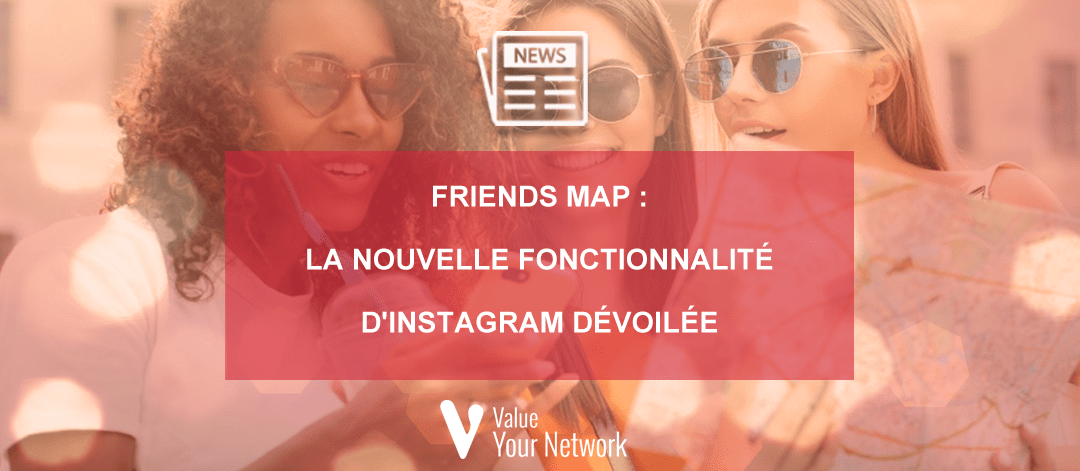Discover Instagram's Friends Map: revolutionize your interactions by viewing your friends' locations in real time, and enrich your encounters.
Instagram continues to reinvent itself to offer its users enriching, interactive experiences. The platform recently unveiled its latest innovation: Friends Map. This feature promises to revolutionize the way you interact with your network, allowing you to geographically visualize where your friends are, in real time. Designed to strengthen bonds within the Instagram community, Friends Map facilitates physical encounters in a virtual setting, opening up new opportunities to connect and share with those you care about.
Introducing Friends Map
Definition of Friends Map
Friends Map is the new feature unveiled by Instagram, designed to let users see their friends' locations on an interactive map. This innovation brand a further step towards real-time social interactivity, facilitating physical encounters and strengthening links between users.
Aim and purpose of this feature
The main aim of Friends Map is to bring people together virtually by helping them discover the current location of their friends. The aim is twofold: to provide a user experience while ensuring security and privacy. Friends Map is a social networking tool, encouraging spontaneous and planned meetings between friends.
Origin and inspiration behind Friends Map
The inspiration behind Friends Map comes from Instagram's desire to continually innovate to improve the user experience. Observing the growing use of geolocation technologies and the success of other similar features in competing apps, Instagram decided to create an option for locating friends in a user-friendly and secure way.
How Friends Map works
How to activate Friends Map
To activate Friends Map, go to your Instagram app settings, then to the section dedicated to Friends Map. You'll need to give your consent to share your location in real time. Once activated, the map will be accessible from your profile or the app's main menu.
Navigate the map
Navigation on Friends Map is intuitive. You can zoom in and move around the map to explore your friends' locations. Friends are represented by icons or profile photos, and a tap on the icon reveals more information about their current location.
Interact with friends' locations
In addition to visualizing where your friends are, Friends Map lets you interact with them by sending messages directly from the map. This feature facilitates the coordination of spontaneous plans or events, allowing you to communicate quickly and efficiently.
Privacy and Friends Map
Privacy settings
Instagram has made a point of ensuring the privacy and security of Friends Map. You have total control over who can see your location. Privacy options are customizable, allowing you to choose whether to share your location with all your friends, only a specific group or no one at all.
Who can see your location
Only people you have explicitly authorized can see your location on Friends Map. This feature is designed to ensure that your privacy is preserved, offering location information only to a restricted circle of trusted friends.
How to manage locate requests
When a friend wants to see your location, you'll receive a sharing request. You can choose to accept or decline this request. What's more, you can withdraw access to your location for one or more friends at any time via the privacy settings.
Integration with Instagram Stories
Share your location in a story
Friends Map offers the possibility of sharing your current location directly in an Instagram Story. This feature can be used to encourage your friends to join you at an event, or simply to share your exploration of a new location.
See stories linked to locations on the map
On the Friends Map, you can also discover Instagram Stories related to specific locations, posted by your friends. This enriches the map browsing experience by adding visual and narrative context to the locations.
Interaction between Friends Map and News Feed
The presence of Friends Map enriches the overall experience on Instagram, offering new opportunities for interaction between the map and the News Feed. Locations and activities shared via Friends Map can inspire deeper conversations and interactions in the News Feed.
Advanced use of Friends Map
Create tour itineraries
An advanced use of Friends Map includes the ability to create personalized tour itineraries, allowing you to plan routes through different points of interest where your friends are located. This can be used to organize days of discovery or road trips.
Organize events with friends
Friends Map also makes it easy to organize events with your friends, allowing you to choose an ideal meeting place based on each person's location. This can transform event organization into a more interactive and participative experience.
Using Friends Map for travel
For users who like to travel, Friends Map proves an invaluable tool for discovering which friends are in your travel destination. This can lead to impromptu meetings or personalized advice on what to see and do.
Comparison with other features
Friends Map vs Snapchat Snap Map
Although similar to Snapchat's Snap Map in its basic concept, Friends Map stands out for its deeper integration with existing Instagram features, such as Stories, offering a richer, more consistent user experience.
Differences with Facebook Nearby Friends
Facebook Nearby Friends also offers a friend-to-friend location feature, but Friends Map brings a more visual and interactive dimension thanks to its map interface and integrations with other aspects of Instagram.
Unique Friends Map benefits
Friends Map's unique advantage lies in its ability to create social interactions enriched by location context. Combining geolocation with the narrative richness of Stories and Instagram's social network is a distinctive value proposition.
Implications for companies
Location-based marketing
Friends Map opens up new avenues for location-based marketing, enabling companies to target users in specific geographical areas for promotions or events.
Collaborations with influencers
All brands can take advantage of Friends Map for geo-targeted collaborations with influencersby creating campaigns that capitalize on the location of influencers and their interactions with their community.
Geo-targeted events and promotions
Friends Map also offers the possibility of organizing geo-targeted events and promotions, encouraging users to visit specific locations through location-related Stories or notifications.
Community feedback
Initial reaction from users
Initial reaction to Friends Map has been generally positive, with users appreciating the ability to discover and interact with their friends in a more dynamic and contextual way.
Comments and reviews
However, concerns have been raised about privacy and security, prompting Instagram to clarify and strengthen the privacy settings relating to Friends Map.
Desired updates and improvements
In response to user feedback, Instagram has promised to continually update and improve Friends Map, taking on board suggestions and concerns to make the experience as safe and enjoyable as possible.
Safety and ethical concerns
The risks of real-time geolocation
Real-time geolocation presents potential privacy and security risks for users. Instagram has therefore implemented rigorous measures to minimize these risks, while informing users of best security practices.
Instagram's security measures
Instagram has implemented specific security features for Friends Map, such as advanced privacy controls and security alerts, to protect users' location information.
Tips for using Friends Map safely
To use Friends Map safely, you should regularly check and personalize your privacy settings, be selective about which friends are allowed to see your location, and remain vigilant about sharing sensitive information.
Step-by-step guide
Account creation and first use
To use Friends Map, start by creating an Instagram account or logging in to your existing account. Then activate Friends Map in the settings to start sharing your location with your friends.
Setting preferences and privacy
It's crucial to set up your privacy preferences from the outset to control who can see your location. Take the time to explore the options available and choose those that match your comfort level with information sharing.
Tips for maximizing the use of Friends Map
To maximize the use of Friends Map, explore all its features, such as creating itineraries or organizing events. Also use the feature in combo with Stories to enrich your social interactions on Instagram.
You're an influencer and you would like to collaborate with a brand on an advertising campaign. influencer marketing ?
Contact us via our ValueYourNetwork instagram account so that we can offer you exclusive influencer marketing campaigns with our partner brands!
If you are an advertiser and would like to launch a campaign with our influencersplease contact us at the following address: contact@valueyournetwork.com or fill in the contact form to launch your next influencer marketing campaign.